- The creation of a Ternoa wallet starts with the installation of the “Ternoa Wallet” application on the mobile stores: AppStore or PlayStore.
- Once the application is installed, the creation of the wallet can start.
3. Be sure to write down your secret phrase! Your mnemonic is your only means of accessing this wallet and cannot be retrieved. If possible, avoid recording it in digital format to prevent hacking. We advise you to write it down in 3 copies in 3 different places and not to take any screenshots!
4. You must then replace the mnemonic in the right order to confirm that you have written down the secret phrase.
5. Then choose a name & password for your portfolio. Here again, be sure to write down your password!
6. Congratulations, you have created your Ternoa Wallet!
7. Here is the dashboard you see when you open the application.
8. To retrieve your Ternoa wallet address you need to go to the bottom right corner in “Account”. Your address is displayed below the wallet name. To copy it press the double square on the right, in front of the address.